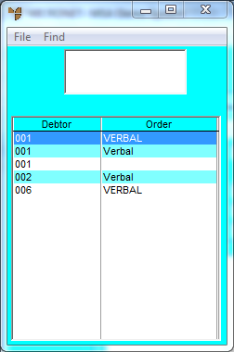
You can recall an existing standing order and then amend the order or delete it.
Micronet displays the Standing Order Creation screen.
Micronet displays a selection screen with a list of standing orders.
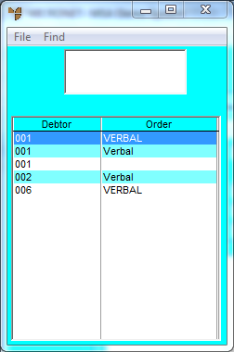
Micronet displays the Standing Order Creation screen with the details of standing order.